How to detect light or dark mode at the OS level with JavaScript
posted in:

Recently I needed to update some settings and swap out some components in a Svelte app depending on the users colour theme choice -- i.e. light or dark mode.
We'd been using Svelte's built in state handling mechanism (Svelte 4, so not Runes, but the writeable() stores business) and checking that. This was set directly by the user when they got in amongst the settings area of the app. It worked; all was well.
That was, until we discovered that if you load the app without choosing a particular light or dark theme in the app, leaving it as system then the app relies on your OS or browser-level theme choice.
The challenging part was that the user preference was still set, but the app wasn't deriving this from state. TL;DR: I needed to know what their preferences were from a higher, system level.
But how do you find out a user's colour theme preferences directly from the OS or browser using JavaScript?
Turns out it's maddeningly simple as you'll see...
Show me the JavaScript
OK, here's the current way I'm doing this using plain ol' vanilla JavaScript:
window.matchMedia("(prefers-color-scheme: dark)").matchesThat's it! Dead simple, no?! That tiny snippet will return you a true/false value that matches whether a user has a dark mode preference set at their system level.
Of course, you can edit this and replace the 'dark' with 'light' to discover the opposite. Again, dead simple.
Watching for changes
You might need to do something more reactive based on if this preference changes though, and that's really easy too.
Here's how I'd do it:
const switchColourScheme = (isDarkMode) => {
// Do something here with the isDarkMode value
};
window
.matchMedia("(prefers-color-scheme: dark)")
.addEventListener("change", (event) => switchColourScheme(event.matches));Once more, really simple and clean. All we're doing is adding in a plain ol' event listener that fires when the prefers-color-scheme value changes, then passing the matches value (i.e. true/false) into a separate function that does something with it. It's a little cleaner to do that in my opinion, but not necessary.
That extra function might do something like update state, change the UI, set other values, whatever you need.
If you like this article, you’ll love the other helpful content I post on socials like Threads. Find me on Threads @kendalmintcode and say hi.
Example with Svelte
I have a lot of love for Svelte, it's like a full-circle web development moment where we're back to using HTML/CSS/JS but with superpowers. Very clean, easy to use but powerful to boot. Anyway, my original need for this particular piece of code came about from within a Svelte app where I also had to respect the user's app settings choice as well as their system preference, with the former trumping the latter.
Here's how I ended up doing it in the Svelte app:
<script lang="ts">
import { theme } from "$lib/stores";
let isDarkMode = window.matchMedia("(prefers-color-scheme: dark)").matches;
theme.subscribe((value) => {
if(['light', 'dark'].includes(value)) {
isDarkMode = value === 'dark';
}
});
window
.matchMedia("(prefers-color-scheme: dark)")
.addEventListener("change", (event) => {
isDarkMode = event.matches;
});
</script>
{#if isDarkMode}
<!-- Do dark mode things -->
{:else}
<!-- Do light mode things -->
{/if}And that's all folks. Nice and simple, clean and easy to work into your app if you need a vanilla JavaScript means of detecting a user's colour scheme preferences for dark mode or light mode.























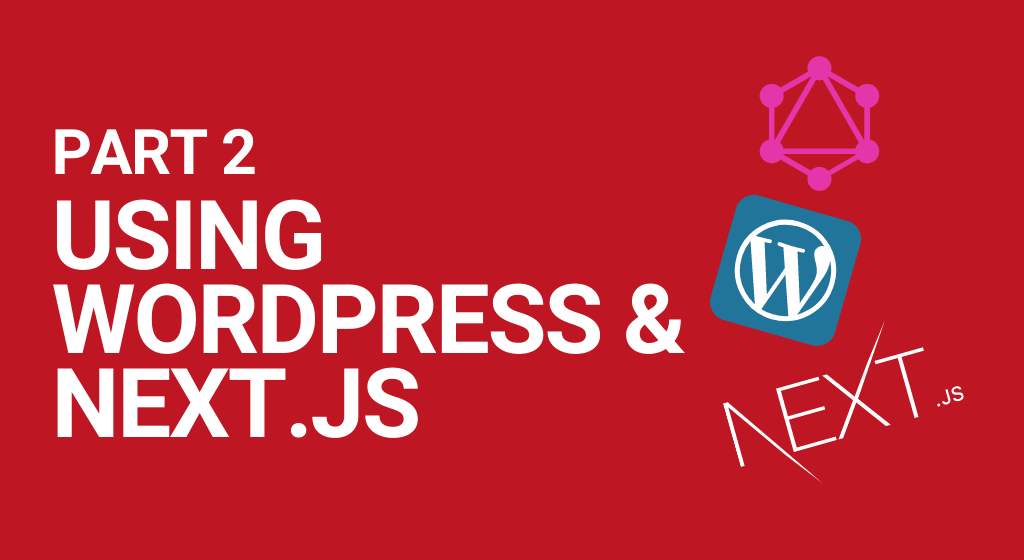

Comments